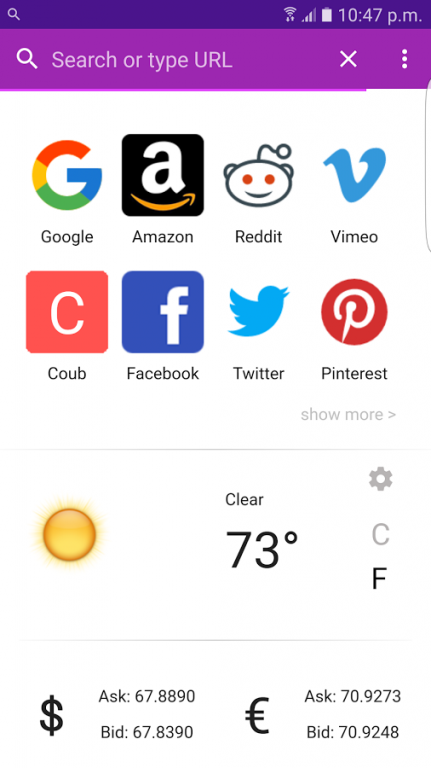7G Speed Browser 0.1
Free Version
Publisher Description
7G Speed Browser is a super fast, secure, and smart Mobile Browser. It design for both phone and tablet, brings you an amazing Premium web experience.
Super speedy up on 3G and 4G mobile network,download this beautiful browser. All in a 4 MB of download! It's free!
"7G Speed Browser" is perfect for browsing fast on low-end smartphones.
It designed for both Android phone and tablet. Web Browser gives you the power to take back control of your Web experience.
Open as many tabs as you like without losing track of your open Web pages.
7G Speed Browser consumes 80-90% less data than other browsers or even native apps.
The data savings are more significant on slower network connections, like in developing countries or during data roaming.
This is super Fast Browser uses your phone (or tablet)'s 3G and 4G or WiFi communicative.
■ Features ꜜ
✔ Full-screen mode with tabbed.
✔ Super Fast
✔ Intelligent Auto-filled
✔ Browsing speed acceleration
✔ Fast Speed over 3g/4g/5g/6g network
✔ Navigate Faster with accelerated web page loading
✔ Bookmark your favorite websites on your browser
✔ super Fast Speed
✔ Safe browsing mode protect your privacy
✔ Browse Faster with accelerated page loading
✔ Visit History
✔ Night-Mode Support
✔ Reading-Mode Support
If you have any confusion, query & questions about "7G Speed Browser", just feel free to contact us via Email also give us a valuable feedback we really appreciate that.
About 7G Speed Browser
7G Speed Browser is a free app for Android published in the Telephony list of apps, part of Communications.
The company that develops 7G Speed Browser is Priti Parmar. The latest version released by its developer is 0.1. This app was rated by 4 users of our site and has an average rating of 5.0.
To install 7G Speed Browser on your Android device, just click the green Continue To App button above to start the installation process. The app is listed on our website since 2016-12-23 and was downloaded 265 times. We have already checked if the download link is safe, however for your own protection we recommend that you scan the downloaded app with your antivirus. Your antivirus may detect the 7G Speed Browser as malware as malware if the download link to com.ww7GSpeedBrowser_4178890 is broken.
How to install 7G Speed Browser on your Android device:
- Click on the Continue To App button on our website. This will redirect you to Google Play.
- Once the 7G Speed Browser is shown in the Google Play listing of your Android device, you can start its download and installation. Tap on the Install button located below the search bar and to the right of the app icon.
- A pop-up window with the permissions required by 7G Speed Browser will be shown. Click on Accept to continue the process.
- 7G Speed Browser will be downloaded onto your device, displaying a progress. Once the download completes, the installation will start and you'll get a notification after the installation is finished.